Choosing the right eSIM for overseas travel can be the difference between smooth connection and total frustration. Here’s a wild fact: not all eSIM providers offer coverage in every country, yet some have partnerships that span dozens of regions worldwide. Most travellers assume every new smartphone is ready for eSIM abroad, but that is far from the truth. You might be surprised how device compatibility and overlooked plan details could be the real reasons students end up offline when they need connection the most.
Quick Summary
| Key Point | Explanation |
|---|---|
| 1. Research eSIM providers thoroughly | Understand regional coverage and compatibility to ensure reliable connectivity abroad. |
| 2. Confirm device eSIM compatibility | Check your smartphone’s support for eSIM to avoid connectivity issues during travel. |
| 3. Purchase eSIM directly from providers | Select plans from official sites to prevent complications and scams associated with third parties. |
| 4. Activate eSIM with precision | Ensure a stable connection for activation; review plan terms to avoid unexpected complications. |
| 5. Test connection before exploring | Run speed tests and check messaging applications to confirm a reliable service for your travels. |
Step 1: Research eSIM Providers for Your Destination
Researching the right eSIM provider is your critical first move towards staying connected while traveling abroad. This step transforms your smartphone from a potential communication barrier into a powerful global connectivity tool. Your destination will determine the best eSIM strategy, so understanding regional network coverage and compatibility becomes paramount.
Start by mapping out your specific travel destinations and investigating which mobile networks operate strongly in those regions. Not all eSIM providers offer identical coverage, and some excel in specific countries or continents. Focus on providers with extensive international partnerships that guarantee reliable data connections across multiple countries. Platforms like read more about multi country SIM options can help you compare different international connectivity solutions.
Your research should dive deeper than surface level pricing. Consider critical factors beyond just cost, such as data allowances, validity periods, and activation processes. Some eSIM providers offer region specific packages that might save you significant money compared to standard international roaming rates. Check if the provider supports your specific smartphone model, as not all devices are eSIM compatible. Look for providers offering flexible data plans that allow you to purchase additional data or extend your plan duration without complicated bureaucratic processes.
Create a shortlist of 3-4 potential eSIM providers and compare their offerings meticulously. Key verification criteria should include:
- Compatibility with your smartphone model
- Coverage in your specific travel destinations
- Transparent pricing structures
- Ease of digital activation
- Customer support availability
Remember that thorough preliminary research prevents connectivity headaches during your travels. By investing time upfront to understand eSIM options, you’ll ensure smooth digital communication throughout your student journey abroad.
Below is a handy checklist table to help you verify key requirements and completion steps for each phase of setting up your eSIM for travel.
| Step | What to Check | How to Verify |
|---|---|---|
| Research Providers | Coverage, compatibility, pricing, activation ease, support | Confirm through provider websites and customer support |
| Device Compatibility | eSIM support, software version, dual SIM | Check device settings and manufacturer guidelines |
| Purchase Plan | Data allowance, validity, covered countries, total cost | Review plan details before payment |
| Activation | Network connection, data balance, roaming settings | Activate via provided code/QR, confirm plan is active |
| Test Connection | Speed, messaging, video call, GPS, plan duration | Perform real world tests across apps and check plan status |
Step 2: Confirm eSIM Compatibility with Your Device
Device compatibility is the foundational checkpoint in your eSIM journey, determining whether your smartphone can actually support this digital connectivity solution. Not all devices are created equal, and understanding your specific smartphone’s capabilities will save you significant time and potential frustration before your international adventure begins.
Check your smartphone’s technical specifications by navigating through your device settings or consulting the manufacturer’s website. Modern smartphones from the past three years are increasingly likely to support eSIM technology, but variations exist across brands and models. explore smart travel technology trends to understand the evolving landscape of mobile connectivity.
For iPhone users, confirming eSIM support is relatively straightforward. Check your iOS version - devices running iOS 12.1 and newer typically support eSIM functionality. Android users will need to verify compatibility through their specific manufacturer, as support varies widely between brands like Samsung, Google Pixel, and Motorola. Some carriers provide online compatibility checkers that can instantly confirm whether your exact model supports eSIM technology.
Beyond basic compatibility, investigate your device’s dual SIM capabilities. Some smartphones allow simultaneous use of a physical SIM and an eSIM, which can be incredibly convenient for students managing multiple phone numbers or travel scenarios. Verify this feature in your device settings or consult your manufacturer’s documentation.
Key verification steps for device eSIM compatibility include:
- Confirm iOS or Android version supports eSIM
- Check specific smartphone model against manufacturer guidelines
- Test eSIM activation through device settings
- Verify dual SIM functionality if needed
If your current device does not support eSIM, consider alternative solutions like portable WiFi devices or traditional travel SIM cards. The goal is ensuring uninterrupted communication during your international student experience, regardless of your smartphone’s specific capabilities.
Step 3: Purchase Your eSIM Plan Online
Purchasing your eSIM online represents a pivotal moment in your international connectivity strategy, transforming digital preparation into tangible travel readiness. The online purchasing process is typically straightforward, but requires careful attention to detail to ensure you select the most appropriate plan for your specific travel needs.
Begin by returning to the shortlist of eSIM providers you researched earlier. Navigate directly to their official websites, avoiding third party resellers that might introduce unnecessary complexity or potential scams. Carefully review each plan’s specific details including data volume, validity period, and supported countries. Some providers offer region specific packages that might provide more cost effective solutions compared to generic global plans.
explore travel connectivity options to understand how different connectivity solutions can enhance your travel experience. When selecting your plan, consider your specific data requirements. Students typically need robust data plans that support streaming, video calls, research, and communication platforms. Calculate your anticipated monthly data consumption based on your typical smartphone usage patterns.
The online purchasing process generally involves creating an account, selecting your desired plan, and completing payment through secure digital channels. Prepare your payment method in advance - most providers accept international credit cards, digital wallets, and sometimes alternative payment platforms. Some services offer promotional discounts for students or first time users, so keep an eye out for potential savings.
Key verification steps when purchasing your eSIM online include:
- Confirm exact countries and regions covered by the plan
- Verify data allowance matches your anticipated usage
- Check plan validity dates align with your travel timeline
- Review total cost including any potential additional fees
After completing your purchase, you should receive a digital eSIM activation code or QR code. Save this information securely, as you will need it during the subsequent activation process. Some providers send this directly to your email, while others provide immediate digital download options through their platform.
Step 4: Activate Your eSIM Upon Arrival
Activating your eSIM upon arrival represents the critical moment where your digital preparation transforms into actual international connectivity. Timing and precision are key during this process, as proper activation ensures you remain connected without unexpected disruptions or additional complications.
Prepare for activation by ensuring you have a stable WiFi connection or access to mobile data through alternative means. Most eSIM providers offer digital activation through their dedicated mobile applications or web platforms. Keep your purchase confirmation and activation code readily accessible, typically received via email or within the provider’s digital platform during your initial purchase.
discover smart travel connectivity strategies to understand the nuances of international mobile connectivity. The activation process typically involves scanning a QR code provided by your eSIM provider or manually entering an activation code into your smartphone settings. For iPhone users, navigate to Settings > Cellular > Add Cellular Plan. Android users will find similar options within their network and connectivity settings.
Be mindful of potential activation windows specified in your purchased plan. Some eSIM providers require activation within a specific timeframe after purchase, while others offer more flexible activation periods. Check your specific plan’s terms to avoid unexpected plan expiration or additional fees. If you encounter difficulties during activation, most reputable providers offer 24/7 customer support through chat, email, or phone channels.
Key verification steps for eSIM activation include:
- Confirm successful network connection after activation
- Verify data balance matches purchased plan
- Test internet connectivity through multiple platforms
- Ensure roaming settings are correctly configured
After successful activation, your smartphone should display the new cellular network alongside any existing SIM configurations.
 Perform a quick connectivity test by opening a few internet dependent applications to confirm smooth data transmission. Remember that initial activation might take a few minutes, so patience is crucial during this process.
Perform a quick connectivity test by opening a few internet dependent applications to confirm smooth data transmission. Remember that initial activation might take a few minutes, so patience is crucial during this process.
Step 5: Test Your Connection Before Exploring
Testing your eSIM connection before venturing into an unfamiliar destination is a critical safeguard that prevents potential communication breakdowns. Connectivity is your lifeline when traveling abroad, and a thorough preliminary check ensures you remain connected, informed, and secure throughout your student adventure.
Immediate connection testing should involve multiple platforms and communication channels. Start by running a comprehensive internet speed test using reliable applications like Speedtest or Fast.com. These tools provide instant insights into your data connection’s reliability, measuring download and upload speeds crucial for various digital activities like video calls, navigation, and online research. Verify your connection’s performance across different applications to guarantee consistent internet access.
explore smart travel technology trends to understand the nuances of international mobile connectivity. Beyond speed tests, conduct practical connectivity checks by opening messaging applications like WhatsApp, Telegram, or your preferred communication platform. Send test messages to confirm both text and multimedia transmission capabilities. Make a brief video call to a friend or family member to validate real world performance of your newly activated eSIM.
Your connection test should also evaluate location based services. Open mapping applications like Google Maps or Apple Maps and verify that GPS functionality works seamlessly. Check your current location accuracy and test route navigation to ensure you can confidently explore your new environment. Pay attention to any potential network switching or roaming indicators that might suggest connectivity limitations.
Key verification steps for connection testing include:
- Run comprehensive internet speed tests
- Send messages across multiple platforms
- Complete a short video call
- Test GPS and mapping applications
- Verify data balance and remaining plan duration
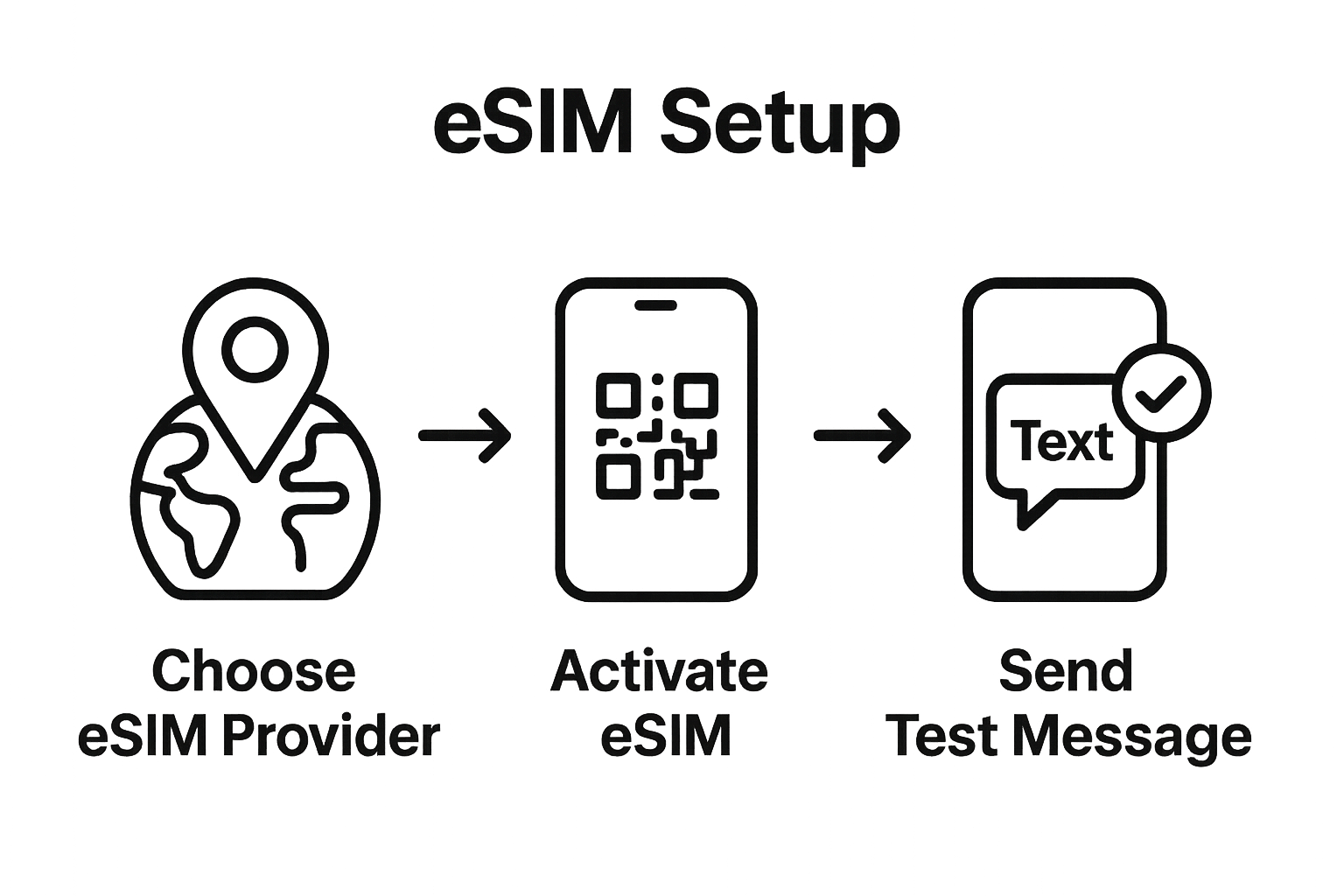
Should you encounter any connectivity issues during testing, contact your eSIM provider’s customer support immediately. Most reputable services offer quick resolution strategies or can provide immediate guidance.
The table below summarises common troubleshooting issues you may encounter during eSIM setup, along with likely causes and suggested solutions.
| Problem | Likely Cause | Suggested Solution |
|---|---|---|
| eSIM fails to activate | Weak or unstable internet connection | Use a reliable WiFi or alternative data connection for activation |
| No network detected after activation | Incorrect plan, unsupported country, or device incompatibility | Double-check coverage areas, device compatibility, and try restarting the device |
| Data balance incorrect | Activation glitch or delayed provider update | Re-check in a few minutes or contact support if issue persists |
| Messaging apps not working | APN settings not configured or plan restriction | Check APN settings and ensure plan allows messaging apps |
| Plan expired too soon | Missed activation window or incorrect validity setup | Consult provider support and clarify plan terms |
| Can’t make video calls | Insufficient data speed or active data limit | Run a speed test; upgrade plan or check usage limits |
| GPS/location not accurate | Network not fully registered or GPS settings off | Restart phone, enable location services, verify network registration |
Never Lose Connection on Your Study Adventure
Beat the most common pain points student travellers face: unreliable networks, confusing data plans, and wasted time searching for support overseas. This article highlighted how vital it is to research the right eSIM, confirm device compatibility, and test your connection before exploring. At SimCorner, we understand how staying connected is your digital lifeline abroad, whether you are booking accommodation, contacting friends, or using real-time maps. Our online store makes it simple for students to choose flexible eSIM data plans with transparent pricing, wide international coverage, and step-by-step activation support.
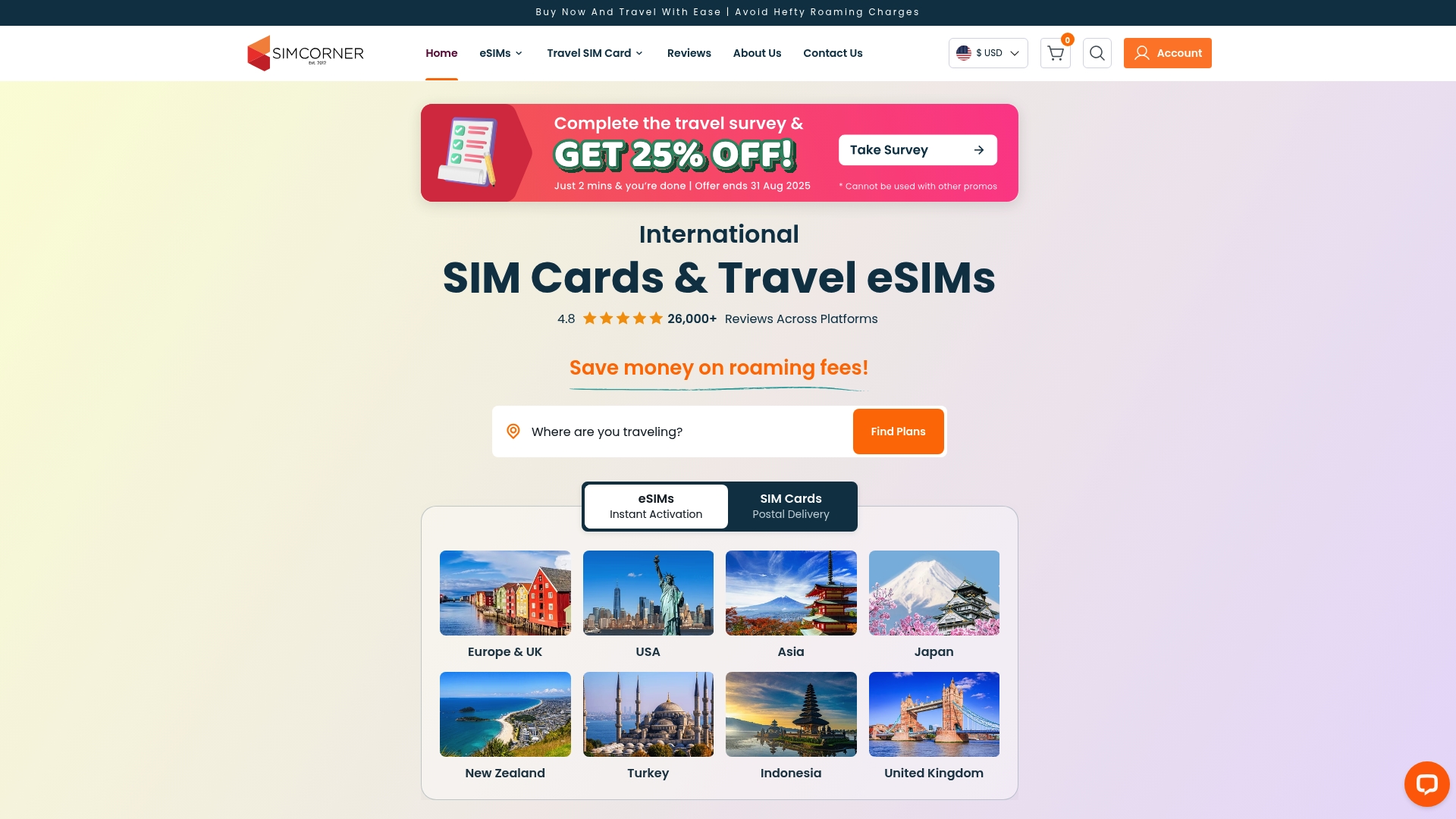
Ready to put your connectivity worries to rest? Visit SimCorner today and discover student-friendly eSIM solutions designed to save you money and keep you connected across borders. Take control of your study abroad journey with a quick and secure purchase process and start exploring with confidence. Your eSIM plan is just a few clicks away—ensure smooth digital communication for your next adventure.
Frequently Asked Questions
What is an eSIM and how does it work for student travellers?
An eSIM, or embedded SIM, is a digital SIM that allows you to activate a mobile plan without needing a physical SIM card. It works by downloading a plan onto your device, enabling you to stay connected abroad without the hassle of swapping out SIM cards.
How can I determine if my smartphone is eSIM compatible?
To check eSIM compatibility, navigate through your device settings or consult your manufacturer’s website. For iPhone users, devices running iOS 12.1 or newer usually support eSIM functionality. Android users should verify their specific model against manufacturer guidelines as support varies among brands.
What should I look for when choosing an eSIM provider for international travel?
When choosing an eSIM provider, consider factors such as compatibility with your smartphone, coverage in your travel destinations, transparent pricing structures, ease of digital activation, and available customer support. It’s also beneficial to look for flexible data plans suited to your usage needs.
How do I activate my eSIM after purchasing it online?
To activate your eSIM, ensure you have a stable WiFi connection. Follow the activation process through your eSIM provider’s mobile app or website, which typically involves scanning a QR code or entering an activation code in your device settings. Make sure you keep your purchase confirmation and activation code handy during this process.
Recommended
- 7 Types de cartes SIM pour voyageurs à connaître
- Pourquoi opter pour une sim multi-pays : Comprendre les avantages
- SimCorner Featured in News.com.au’s Take on Gen Z Travel
- What is a Tourist SIM Card? Understanding Your Travel Connectivity
- Travel Safety Essentials: Protect Yourself and Your Belongings - Yopki



