Unlimited Data SIM Australia: Stay Online Without Limits Wherever You Go
Whether you're hopping between countries on an epic worldwide backpacking trip, working remotely from a tropical beach in Bali or visiting family in Europe, an unlimited data SIM makes staying connected effortless.
26,000+ Reviews Across Platforms
These are electronic SIMs. Make sure your device supports eSIM before buying!
No products found
Try adjusting your filters to see more results
How to Activate SIM Card?
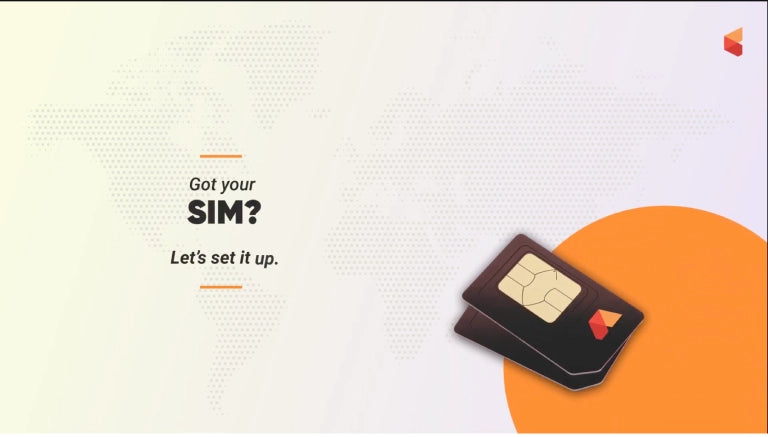
- 1
Follow the instruction
Follow the activation process as per the instruction sheet.
- 2
Insert your SIM Card
Make sure your phone is turned off. Insert your SIM card into the SIM tray.
- 3
Turn on your phone
Power on your device and wait for it to recognise the SIM card.
- 4
Confirm network connection
You should see signal bars or a network name at the top of your screen.
- 5
Set up your phone
Once activated, your device may prompt you to configure settings or install updates.
FAQs: All You Need to Know
Everything you need to know about SimCorner's SIM and eSIM services for a hassle-free travel experience
Whether you're hopping between countries on an epic worldwide backpacking trip, working remotely from a tropical beach in Bali or visiting family in Europe, an unlimited data SIM makes staying connected effortless.
With no usage caps, no roaming fees and no physical SIM swaps, it’s the perfect solution for modern travellers who rely on their phones for everything from navigation to Netflix.
If you're searching for the best unlimited data SIM Australia has to offer, SimCorner delivers a range of options that give you high-speed data in multiple destinations, all with upfront pricing and instant activation.
What Is an Unlimited Data SIM and Why Do You Need One?
An unlimited data SIM (or eSIM) gives you access to mobile data without traditional limits. That means you can stream, browse, message and work online without worrying about hitting a cap. It's especially useful for travellers who rely heavily on internet access for things like maps, transport bookings, video calls or content uploads.
Unlike traditional SIM cards that may limit how much data you can use before slowing down your speeds or charging extra, an unlimited data SIM is designed for consistent high-speed use over a set period, such as 15 or 30 days.
Benefits include:
● instant activation
● no roaming fees
● works in multiple destinations
● reliable high-speed internet.
Whether you're on a business trip, a holiday or travelling full-time, having unlimited data gives you the freedom to stay connected on your terms.
Travel Seamlessly with Unlimited Data SIMs
SimCorner offers a growing selection of unlimited data SIMs and eSIMs tailored for international travel. These cover a wide range of destinations and provide stress-free, uninterrupted data access throughout your journey.
For tourists, an unlimited data SIM is more than just a convenience; it’s a digital travel essential. It helps you:
● avoid expensive roaming charges
● stay connected for navigation, messaging and social media
● avoid slow or unsecured public Wi-Fi.
From using Google maps in a new city to calling an Uber at the airport or uploading travel photos to Facebook on the go, having unlimited mobile data means you can travel freely without interruption or worry.
SimCorner also backs its value with a 5% price beat guarantee, giving you confidence that you're getting one of the best deals on the market.
Explore SimCorner’s Best-Selling Unlimited Data SIMs
#1 Customer's Choice
Global Unlimited Data SIM (30 Days | 100+ Countries | High-Speed)
This best-seller SIM offers seamless connectivity across over 100 countries with no need to change SIMs as you cross borders. It’s super convenient and designed for frequent flyers, remote workers, digital nomads and anyone planning a multi-country trip.
The plan includes unlimited high-speed data for 30 days, works on most eSIM-compatible phones and activates instantly upon scanning. Whether you're headed to Europe, North or South America, or anywhere in Asia, it keeps you connected with no roaming headaches.
For the City Explorers
Europe Unlimited Data eSIM (30 Days | 42 Countries | 5G Speeds)
Explore 42 European countries without swapping SIMs or searching for Wi-Fi. This eSIM delivers 5G speeds in supported regions and high-speed coverage across the continent, making it ideal for rail journeys, city-hopping and travel content creation.
Whether you're navigating the London Tube, sharing photos from Paris or looking up restaurants for the best bowl of pasta in Rome, you’ll enjoy fast, unlimited data wherever you go.
Looking for other regional eSIMs? Check out SimCorner’s Asia eSIMs, USA eSIMs or New Zealand eSIMs.
For the Business Travellers
USA Unlimited Data eSIM (30 Days | AT&T & T-Mobile | No Throttling)
This plan connects you to two of America’s top mobile networks, giving you fast and reliable data ideal for video conferencing, file sharing or using a mobile hotspot. It’s a top choice for business travellers and remote workers needing consistent speeds for meetings or productivity tools.
Singapore Unlimited Data eSIM
Perfect for stopovers, short work trips or urban exploration. Singapore’s excellent mobile infrastructure ensures smooth connectivity whether you’re using navigation apps, messaging colleagues or joining a Zoom call on the move.
Why Choose Unlimited Data eSIMs from SimCorner?
SimCorner is a trusted name in travel connectivity, with over a decade of experience and more than 25,000 happy customers. We’re known for delivering easy-to-use SIM and eSIM solutions with excellent support and coverage.
Here’s what sets our unlimited data eSIMs apart. We offer:
● instant activation. You’ll get online within minutes!
● no roaming fees or hidden costs
● high-speed unlimited data across multiple countries
● eSims ideal for streaming, social media and video calls
● 24/7 customer support available worldwide
● eSIMs that are compatible on a wide range of devices
● 5% price beat guarantee for the best deals.
You can activate your plan before departure or as soon as you land, ensuring you're never without coverage, even during airport layovers or transfers.
Find the Best Unlimited Data eSIM for Your Trip
With SimCorner, it’s easy to compare plans, choose the right destination pack and activate your eSIM without needing a local SIM store or complicated setup. You’ll enjoy full control over your data, clear pricing and fast support if you need help along the way.
If you're serious about staying online while travelling, prepurchasing a SimCorner unlimited data SIM in Australia gives you peace of mind, convenience and unbeatable value when you arrive in your destination.