Best Prepaid Guatemala SIM Card for Travel
Get a prepaid plan at local rates for instant connectivity
26,000+ Reviews Across Platforms
These are physical SIM cards and will be shipped to your address.
No products found
Try adjusting your filters to see more results
How to Activate SIM Card?
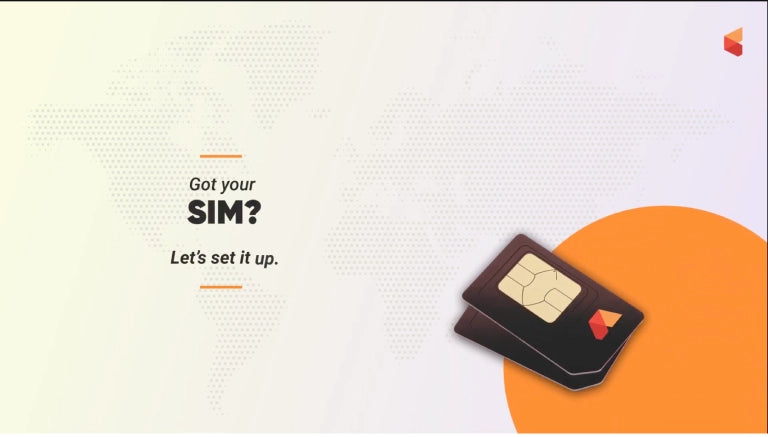
- 1
Follow the instruction
Follow the activation process as per the instruction sheet.
- 2
Insert your SIM Card
Make sure your phone is turned off. Insert your SIM card into the SIM tray.
- 3
Turn on your phone
Power on your device and wait for it to recognise the SIM card.
- 4
Confirm network connection
You should see signal bars or a network name at the top of your screen.
- 5
Set up your phone
Once activated, your device may prompt you to configure settings or install updates.
FAQs: All You Need to Know
Everything you need to know about SimCorner's SIM and eSIM services for a hassle-free travel experience
Traveling to Guatemala in 2025? Here’s Why You Need a Local SIM
Guatemala, known for its stunning landscapes, Mayan ruins, and vibrant culture, is a top destination for travelers in 2025. Whether you're exploring the ancient city of Tikal, hiking up an active volcano, or wandering through the colorful streets of Antigua, staying connected is essential. Instead of paying costly international roaming fees, getting a local Guatemala SIM card is the smartest and most affordable choice.
Benefits of Using a Travel SIM in Guatemala
-
Cost Savings – Avoid expensive international roaming fees and enjoy budget-friendly local data plans.
-
Reliable Coverage – Stay connected in major cities, rural villages, and even some remote jungle areas.
-
High-Speed Data – Experience fast 4G and expanding 5G networks for seamless browsing and streaming.
-
Convenience – A local SIM makes it easier to navigate, book transport, and stay in touch with loved ones.
Top Mobile Carriers in Guatemala
Guatemala has several reliable mobile network providers offering excellent coverage and affordable prepaid plans:
-
Tigo Guatemala – The largest provider with extensive nationwide coverage and high-speed data.
-
Claro Guatemala – Offers great prepaid SIM card options with reliable service.
-
Movistar Guatemala – Known for competitive pricing and strong network coverage.
How to Check Phone Compatibility
Before purchasing a SIM Guatemala, ensure your phone is unlocked and compatible with local networks:
-
Check with Your Carrier – Confirm that your phone is unlocked and supports international SIM cards.
-
Verify Network Bands – Guatemala primarily uses 4G LTE bands 2, 4, and 7, with growing 5G availability.
-
Use Online Compatibility Tools – Some providers offer tools to check your phone’s compatibility with their networks.
Pre-Purchasing a SIM from SimCorner: A Smart Choice
To make your trip hassle-free, consider buying a SIM before arriving in Guatemala. SimCorner offers a variety of eSIMs and physical SIMs, ensuring you have connectivity as soon as you land. Benefits include:
-
No need to search for a SIM vendor after arrival.
-
Instant activation for immediate use.
-
Transparent pricing with no hidden fees, designed for travelers.
Frequently Asked Questions About Guatemala SIMs from SimCorner
1. Why should I buy my SIM from SimCorner instead of in Guatemala?
-
Purchasing from SimCorner ensures your SIM is ready to use upon arrival, eliminating the hassle of finding a store and dealing with language barriers.
2. Does SimCorner offer eSIMs for Guatemala?
-
Yes! SimCorner provides Guatemala eSIM options, allowing instant activation without requiring a physical SIM.
3. What data plans are available with SimCorner SIMs?
-
SimCorner offers various plans with generous data allowances, so you can stay connected without hidden charges.
4. How do I activate my SimCorner SIM?
-
Your SIM comes with straightforward activation instructions. Insert it into your phone, follow the setup steps, and start using data immediately.
5. Can I keep my WhatsApp number with a SimCorner SIM?
-
Yes! Your WhatsApp number remains the same even when switching to a local SIM.
Get Ready for Your Trip – Purchase Your SIM Today!
Avoid the inconvenience of finding a SIM after arrival—order your Guatemala Travel SIM from SimCorner today and enjoy seamless connectivity throughout your trip. Visit SimCorner’s website to explore the best travel SIM options for Guatemala.
Stay connected, travel smart, and make the most of your Guatemala adventure in 2025!

